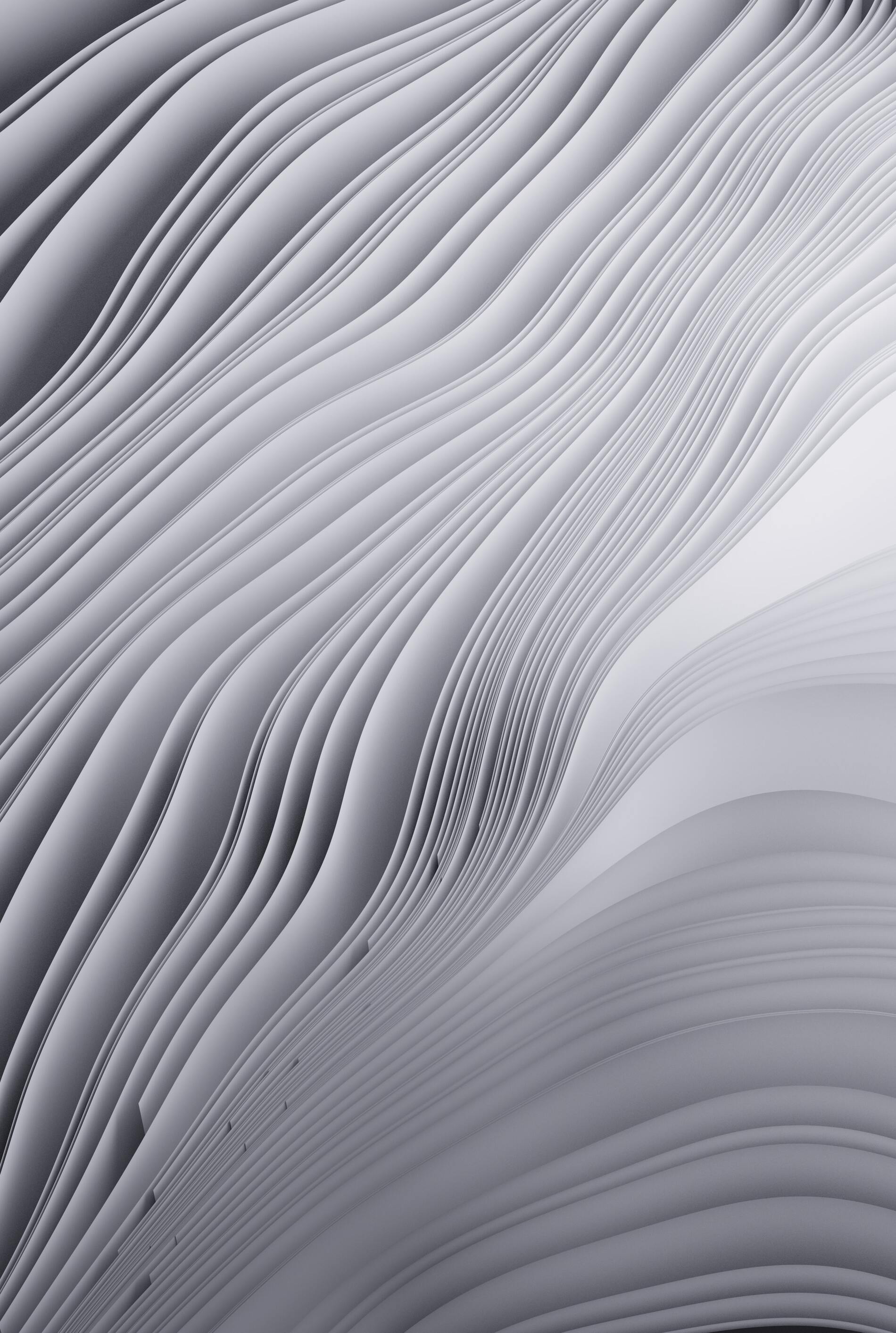Cookies
Our website requires some cookies to function properly (Required). We use cookies to improve your user experience. We store searches and clicks on our website to improve our search results. If you want to review how we analize your data, click here.